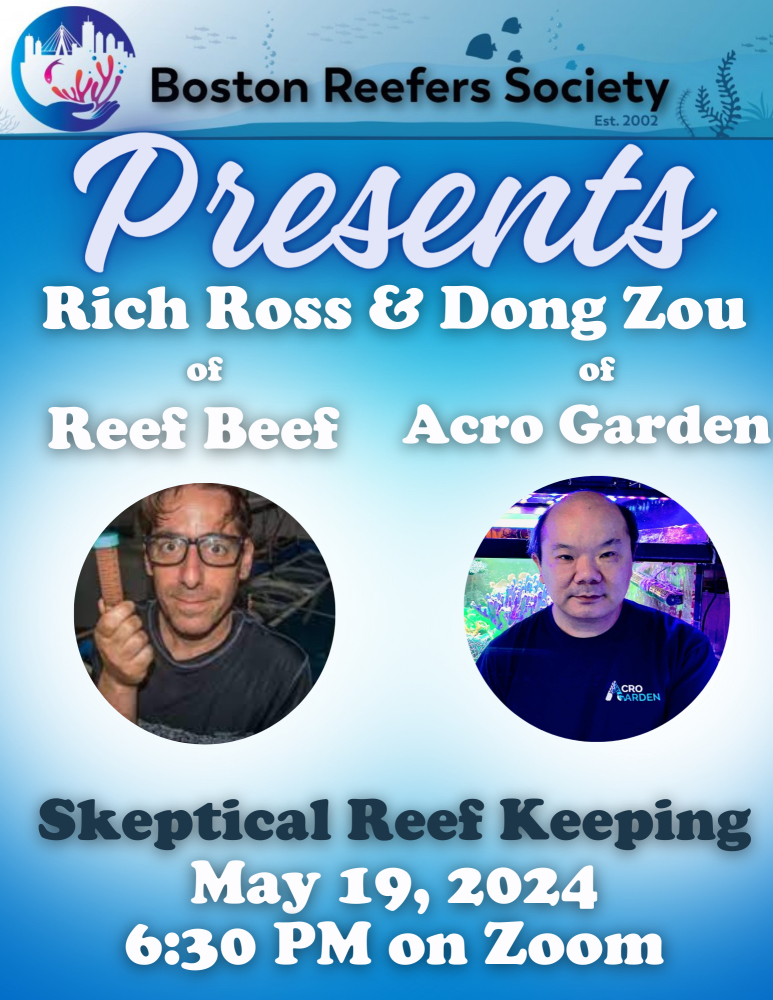So was wondering if anyone had an idea how to use the computer platform of apex without going online?... I thought I did it in the past just been about 2 years since used it and I thought I could just hard line Ethernet to my computer and could find the IP address? Any recommendations? Very hard to set up with only little display. Thanks Mason
Sent from my iPhone using Tapatalk
Sent from my iPhone using Tapatalk