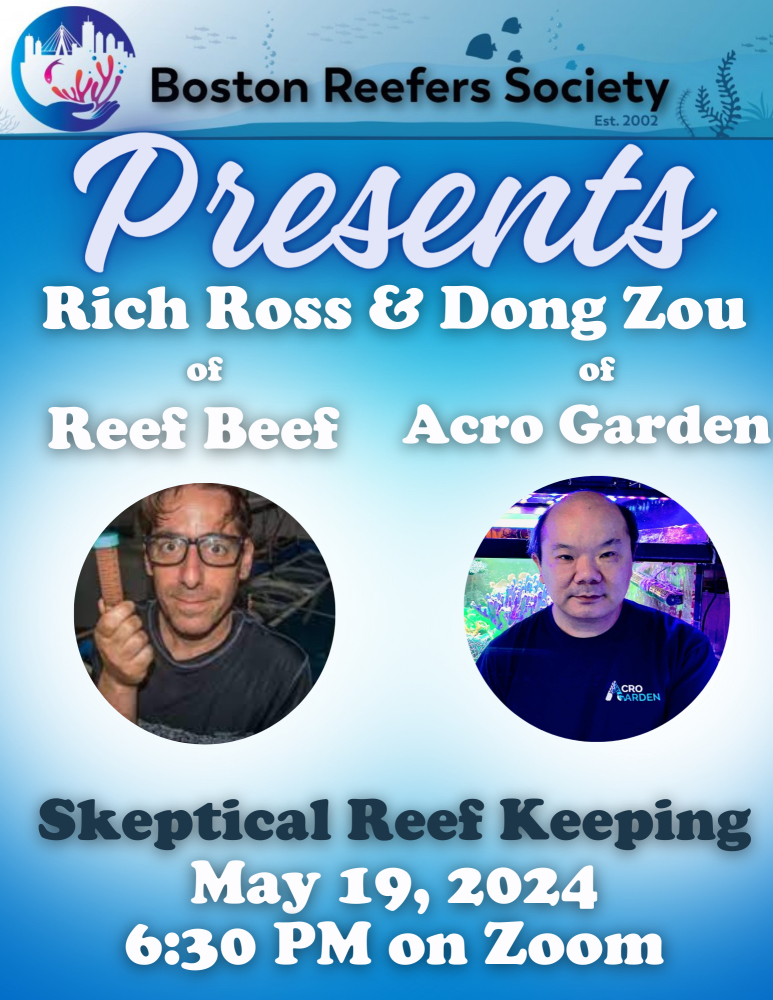All,
I rushed out and bought a Seneye (to use for PAR readings ) as it was a cheap but effective way to get values for my tank.
There was a sale from a vendor on here and it was a great price.
I upgraded the home to add the PAR software and all was great - until:
I installed the card - to get the unit to work and the LED was blinking red - although it was working and the card was registered.
I email Seneye and they said it was a bug they knew about and had me try a few things keep blinking... so they said they had a new beta software that fixed this and some other issues. I said ok I would like to install it..... (I know it's beta).
(WARNING) - Go to install following their instructions to a tee...I was a Process writer for several companies - so very familiar with instructions... not that it was difficult to follow.
Now - the unit does not work at all - no lights - no readings DEAD..
I send email after email ( My units not even a week old)... and they say oops and can we see screen shots of your laptop.... my laptop has nothing to do with the software update killing the unit dead.
This has been so frustrating and now they want to use Teamviewer to get in my personal system to look around - are they crazy.... not happening.
I have asked for an immediate replacement - as it is totally useless and I am out over $ 150.00 in less than a week.
Thank you for reading,
Jerry
I rushed out and bought a Seneye (to use for PAR readings ) as it was a cheap but effective way to get values for my tank.
There was a sale from a vendor on here and it was a great price.
I upgraded the home to add the PAR software and all was great - until:
I installed the card - to get the unit to work and the LED was blinking red - although it was working and the card was registered.
I email Seneye and they said it was a bug they knew about and had me try a few things keep blinking... so they said they had a new beta software that fixed this and some other issues. I said ok I would like to install it..... (I know it's beta).
(WARNING) - Go to install following their instructions to a tee...I was a Process writer for several companies - so very familiar with instructions... not that it was difficult to follow.
Now - the unit does not work at all - no lights - no readings DEAD..
I send email after email ( My units not even a week old)... and they say oops and can we see screen shots of your laptop.... my laptop has nothing to do with the software update killing the unit dead.
This has been so frustrating and now they want to use Teamviewer to get in my personal system to look around - are they crazy.... not happening.
I have asked for an immediate replacement - as it is totally useless and I am out over $ 150.00 in less than a week.
Thank you for reading,
Jerry