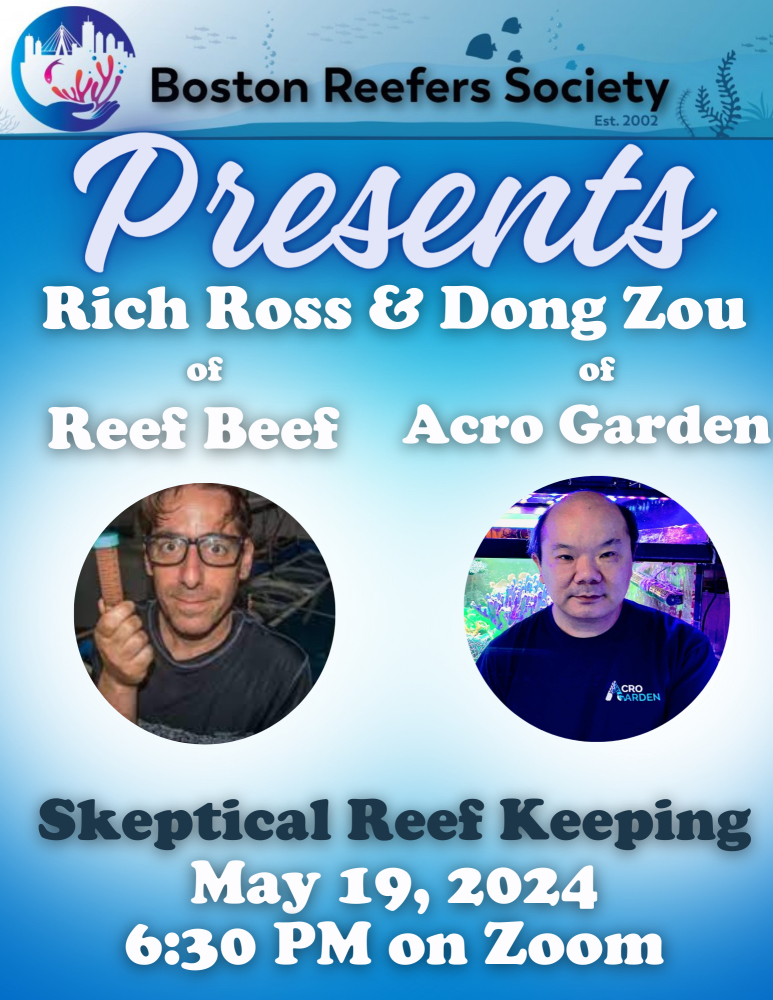Hi
My name is mark and I have been sucking up information of this forum for a few months now and purchased 95 percent of my coral through a couple people I meet. I had a cichlid tank for about 5 years and got the chance to buy Into this hobby pretty cheap but since has ballooned. I want to add some pictures but I keep getting an error
My name is mark and I have been sucking up information of this forum for a few months now and purchased 95 percent of my coral through a couple people I meet. I had a cichlid tank for about 5 years and got the chance to buy Into this hobby pretty cheap but since has ballooned. I want to add some pictures but I keep getting an error